2016/11/27更新:官方的测试工具有许多问题,我修改了一个版本
支持切场景,异常不失败等
其实Unity很早就有测试支持,从mono编辑器的UnitTest选项,还有安装目录中的NUnit.dll都可以看出来。
这次拿了AssertStore下的测试插件研究了一下,总结了一套可行的方案
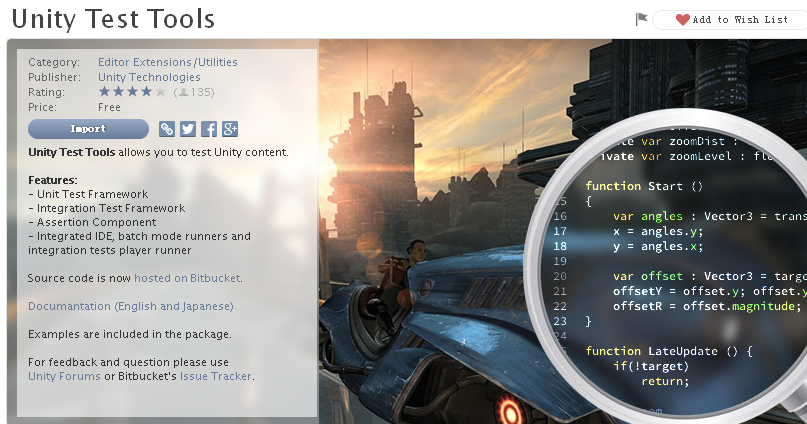
之前没有用过单元测试的童鞋可以用vs的单元测试先上手,下载一个vs2012
这个插件分为2种测试模式,单元测试UnitTest和集成测试Integration
单元测试模式有一个弊端,就是只能在编辑器状态下运行。你可以用许多Editor下的东西,但无法再运行状态下就意味着不支持NGUI,PlayMarker等。
而集成测试它会调用Unity的运行函数,然后逐个跑测试用例。相当于实际游戏运行环境,所以一般都用集成测试来做
集成测试分为2种,动态集成测试和普通集成测试
下面会逐一讲解
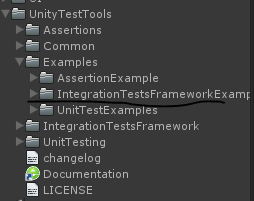
1.插件下载之后,Examples第二项则是集成测试例子。
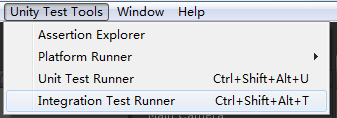
2.然后打开集成测试面板Integration Test Runner
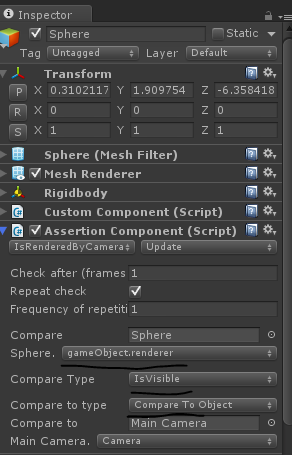
3.每一项集成测试都需要通过断言的组件的判断。
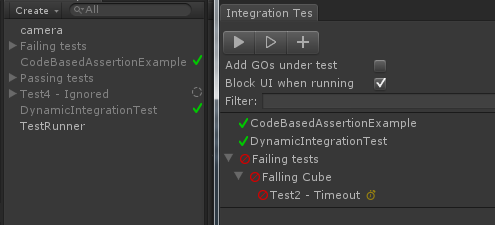
4.测试完成之后,在层级面板,测试面板也会有标注。
这种普通的集成测试一般用于 是否渲染可见,是否y坐标小于5。但有许多的约束性
调用函数很麻烦,无法像vs那样Assert.IsTrue(...)。所以要用到动态集成测试
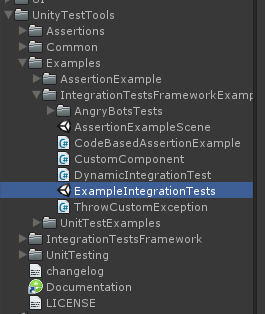
5.有关动态集成测试的例子在这里,可以看一下DynamicIntegrationTest.cs脚本怎么写的
using System;using System.Collections.Generic;using UnityEngine;[IntegrationTest.DynamicTestAttribute("ExampleIntegrationTests")]//绑定的场景名// [IntegrationTest.Ignore] 忽略这个测试[IntegrationTest.ExpectExceptions(false, typeof(ArgumentException))]//期望异常,当ArgumentException时,测试返回成功[IntegrationTest.SucceedWithAssertions]//根据所有断言来判断是否成功[IntegrationTest.TimeoutAttribute(1)]//当超时返回失败,如果不设置,默认时限5秒[IntegrationTest.ExcludePlatformAttribute(RuntimePlatform.Android, RuntimePlatform.LinuxPlayer)]//忽略掉的平台public class DynamicIntegrationTest : MonoBehaviour{ public void Start() { IntegrationTest.Pass(gameObject); }} 6.测试脚本,第一个特性DynamicTestAttribute("..")是绑定的场景名。如果在该场景名下,动态测试脚本会自动挂载到测试面板中。


[IntegrationTest.DynamicTestAttribute("ExampleIntegrationTests")][IntegrationTest.ExcludePlatformAttribute(RuntimePlatform.Android, RuntimePlatform.LinuxPlayer)]public class Test1 : MonoBehaviour{ public void Start() { IntegrationTest.Assert(gameObject); }}[IntegrationTest.DynamicTestAttribute("ExampleIntegrationTests")][IntegrationTest.ExcludePlatformAttribute(RuntimePlatform.Android, RuntimePlatform.LinuxPlayer)]public class Test2 : MonoBehaviour{ public void Start() { IntegrationTest.Assert(gameObject); }} 7.这样一个.cs文件里,创建若干个测试类。再针对不同模块,分成不同测试场景,进行测试。即可
这样也能支持NGUI等许多插件。无非一些按钮响应事件利用反射强制调用一下。